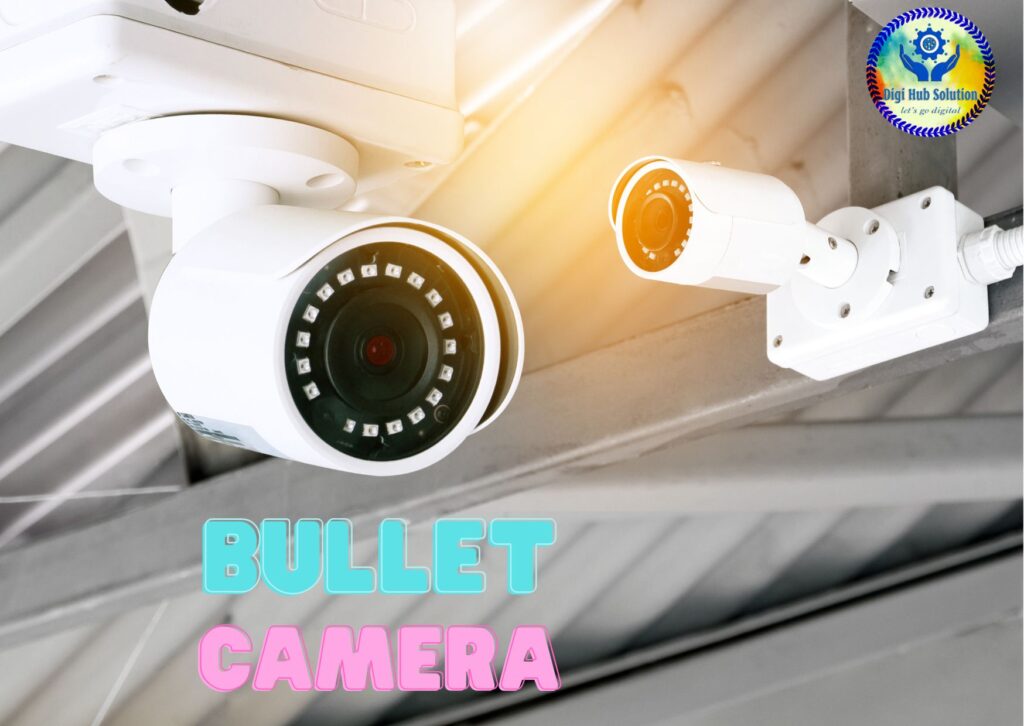Analog cameras are more familiar and have a more linear mode of operation than IP cameras. IP cameras operate through the Internet Protocol—a set of rules governing data transmission from one computer to another. This type of camera typically has multiple functionalities.
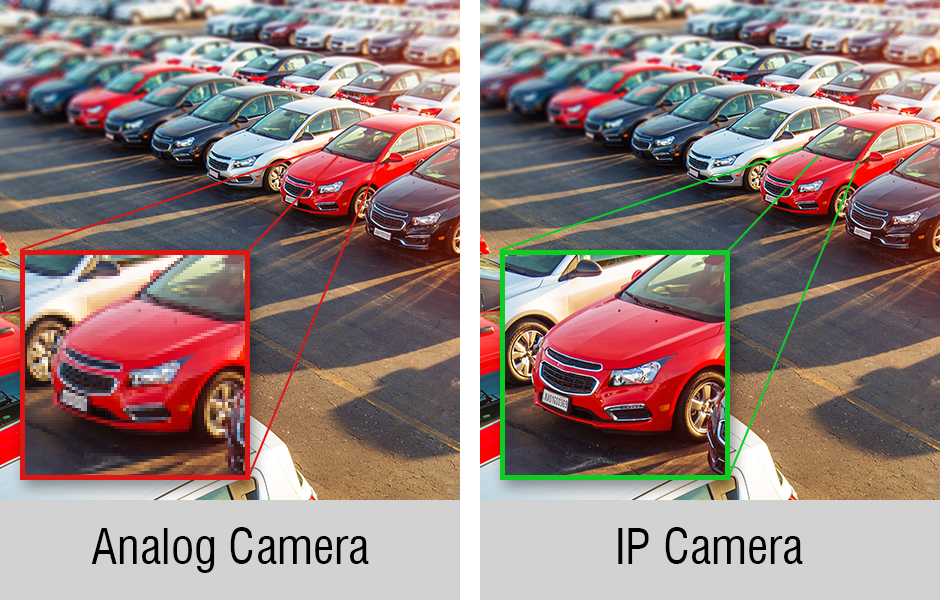
Analog camera solutions and their advantages
Analog cameras are the traditional cameras you see in camera systems. They record images to a video recorder and send them through a coaxial cable to a Digital Video Recorder (DVR).
There are different types of analog cameras. These include:
- Bullet cameras
- Dome cameras
- Box cameras
Advantages of Analog Cameras
- Simple setup: Analog cameras plug directly into the DVR with coaxial cable and require less programming.
- Lower bandwidth: Because analog cameras transmit video files to the DVR over coaxial cable, transmission takes less bandwidth, putting less pressure on the network.
- Lower cost: Simple technology means analog security cameras cost less than similar IP security cameras.
- The technology is getting better: “High definition (HD) analog has tremendously increased the picture quality and the resolution,” says Tim Sutton, director of security at GHG Management. “You can get four and five megapixel cameras that are HD analog, and that’s impressive. However, when you compare apples for apples on your resolution, there are many more benefits to an IP camera.”
- Larger pool of installers and vendors: Since analog cameras have been around for years and because they are fairly simple to install, you may have an easier time finding an installer, as well as a vendor, Lanni says.
Disadvantages of Analog Cameras
- Frame rate and image quality: The frame rate of analog cameras is lower than that of IP, so they’re not ideal for areas that have a lot of motion or that need to be seen in high detail. Images are not as sharp and may appear grainy or blurry. You also can’t digitally zoom in like you can with IP cameras. However, for certain situations or areas, image quality may not be a crucial factor. “Depending on the application, there are plenty of circumstances where a high frame rate isn’t necessary,” says Sutton.
- Less coverage: It may take more analog cameras to cover the same amount of area as it would take one IP camera.
- More cables: You need a power cable, plus a DVR cable, whereas you only need one cable with IP cameras.
- No encryption: A lack of encryption means a hacker could potentially access your information or replace your signal with an outside one.

Benefits of IP Cameras
- Multiple sensors: IP cameras have the ability to contain three or four cameras in one, which can cover an area that may normally take multiple cameras to cover. “You’re basically running four cameras,” says Sutton. “They actually go in as one signal through one cable to your system, and it only costs one license too.”
- Costs have gone down: Like any piece of technology, IP cameras have less sticker shock than they used to, says Lanni. “You can still spend some money if you’re really trying to, but you can get some really good entry-level IP-based cameras for a reasonable amount of money,” he says. Additionally, you may need fewer IP cameras to do the same job as analog cameras, so your IP investment could be a wash.
- Ease of installation: Whereas an analog camera takes two wires, an IP camera only takes one for both data and power that connects to a network switch, so you don’t need power at the camera site. You can also focus and zoom in remotely, says Sutton. “Once it’s installed, as long as you’ve got it angled at what you want to angle it at, you can control the focus remotely from your workstation,” he says.
- Resolution: Resolution in cameras just keeps getting better and better, notes Lanni, and IP cameras have superior image quality to that of analogs. You can get cameras with different resolutions and aspect ratios customized to your needs.
- Intelligence and analytics: IP cameras are basically small computers that compress and store video, plus they can be programmed to provide all sorts of analytics. They can detect motion or smoke, count people, track certain colors, sense when something disappears, and set off alarms. “You can draw a trip line where if something crosses that line, it sends a signal,” says Sutton. “All the stuff you see on CSI? That’s not analog cameras. All that fancy stuff comes from IP cameras.”
- Security: Video is encrypted and authenticated so transmission is secure.
- Less equipment: Whereas with an analog camera you need to have an encoder or decoder, there’s no need for that with IP.
- Open platform: “You can use an IP camera with anything, for the most part,” Sutton says. “They’re universal.” This makes it easier to add new functions to your system.
Disadvantages of IP Cameras
- Cost of initial set-up: It may cost more to initially set up your IP camera system if you’re making the switch from analog; however, once you have it set up, it’s much easier to tailor and scale your system as needed.
- Storage: IP cameras are higher resolution, so they generate larger files than analog. You’ll need to adjust your storage space accordingly.
- Learning curve: With IP cameras, there’s a user interface. “A lot of it is pretty intuitive once you get going, but there is a certain level of technicality that needs to be learned by the end user,” says Lanni.
Making the Switch to IP Cameras

Here’s some advice to consider before you move to an IP system:
- Bring in an independent consultant. The expectations you have for your cameras may not fit their capabilities, so having an impartial party at the table to help you see the realities of what you need and want is crucial, says Lanni. “The biggest thing that I’ve seen in camera projects that have failed is expectations, what you want the system to be able to do when you’re done,” he says. “A company that manufactures and installs cameras is going to sell and promote their products. It’s no different than if you went to the car dealership where they try to sell you a car. An independent adviser is helpful just to temper things and set the expectations clearly.
- Replace as you can. If your budget is unlimited, switch out all your analog cameras with IP, advises Sutton. In the more likely event that you’re on a limited budget, consider replacing a few cameras at a time instead. “I would run what’s called a hybrid system,” says Sutton. “I would keep my analogs if I couldn’t afford to do them all, replace the ones that are the most important, and then build a plan to switch them all over to IP as the analogs die.” He says five years maximum is a good rule of thumb to budget for how long a camera will last.
- Find an installer and/or vendor who specializes in IP systems. “You really want to deal with someone who understands the technology, understands the networking, who understands what it’s capable of doing and how it needs to be set up to make sure that’s what you’re going to get,” Lanni says. “You need a certain level of vendor.”
- Discuss what you really need. IP cameras come with all sorts of capabilities, but just because you’re excited about the potential bells and whistles doesn’t mean you need them. “What do you really need? What do you want to accomplish? What’s a realistic budget? Then, how do we get you there?” says Lanni. “The goal is to get the property to where you ant to be that’s within your budget with an analytic system that’s usable and has longevity to it.”
- Revisit your security plan. Switching from analog to IP creates “a perfect opportunity to revisit your plans with what you’re trying to accomplish, reevaluate your risk and your vulnerabilities, and see where you’re going to need to replace cameras,” Sutton says. “Your system may not be giving you what you need as it is, and it may not be just because it’s analog. It may be because you don’t have cameras where you need them or you have cameras where you don’t need them. Analyzing what you’re trying to accomplish is a great opportunity to reevaluate your camera system as a whole before you just go and change a camera.”
- Build your system for future growth potential. Lanni notes that he’s never been to a property where after installing a new video system people wanted fewer cameras. “When people see how good the technology is and how versatile it is and what they can get from it, they want more cameras,” he says. When he works with organizations to install new systems, he typically makes sure there’s room for growth in the design.
- Think about lighting. “Light is one of the most important things to consider in designing a camera system, and people overlook it all the time,” Sutton says. “There’s really no one camera that can do everything. You need to have the right camera for the right application.”
- Take a field trip. It may sound strange, but Lanni is a big believer in visiting a property that’s similar to your own to see what their video system is like. “It’s one thing to go to a manufacturer where the gear has been set up and the lighting is just right and everything’s perfect,” Lanni says. “Visit a similar property or have your vendor refer you to a property that has a system in place. Go and talk to the people who actually use the system every day and get their real life experience of dealing with it because you’re going to get so much more out of that, good and bad. Take the experience back to your own property and see if it’s going to meet your needs.”
- Have a clear, written policy. Issues such as camera maintenance, budget, length of time to store images, conditions under which to release images, if and when to let others view video, goals of the system, and method of storage need to be clearly defined and written down, says Lanni. “I often see properties who don’t plan for maintenance, so they put money aside for a capital expense to buy some equipment, replace some equipment, but they don’t really think about ongoing operational costs,” he says. “You’re going to do some maintenance. You’re going to have some licensing costs in all cases. The reality is, as soon as you put a piece of equipment in place, you need to be thinking about replacement.”